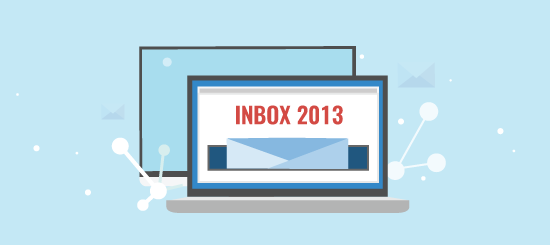Most email users read their messages in an HTML enabled email client. This means they can see nice rich content such as alternating fonts, colours, images & tables i.e the emails that we’re all used to receiving on a daily basis.
However, some email users can only get access to what’s called ‘text’ email. This is a very basic version of email that contains, you guessed it, pure text and nothing else.
Your typical email campaign is usually sent as a ‘multipart’ message. Multipart messages contain both the HTML and text versions of your email, and are sent to subscribers as one single email.
Once received, the subscriber’s email client will then select which version to display.
While text-only email clients are used by a minority of subscribers, it’s still important to create a text version of each email you send. Many subscribers still use older desktop clients and/or mobile devices (such as text-only Blackberry devices), especially if they are located in a strict corporate environment or a developing country. Text emails are also favoured by those who are visually impaired.
Ok, that’s enough chat for now, let’s move onto the elephant in the room. Just how do you go about putting an engaging email together when all you can use is text?
Full-Fat Emails Always Taste Nicer
The first thing at the top of any text email should be a link to the ‘full-fat’ HTML version of your campaign. Just because a subscriber has a text-only email client doesn’t mean they don’t have access to a web browser. By providing an online link to your campaign, text-only subscribers can still get access to your all-singing, all-dancing HTML email.
You’ve spent all that time putting it together, so it would be a shame to let it go to waste, right?
Keep It Short and Punchy
Like an HTML email, text emails work best when their content can be read in bite-sized chunks. Paragraphs of dull looking text will not do you any favours here.
Your core content should be divided up into short paragraphs, followed by another link off to your full HTML email or landing page.
Clear the Clutter
It’s good to remember that you’re not recreating your entire HTML email in text format, but making a light/summarised version of it.
This means removing any navigation links, such as menus from your HTML header, and any other superfluous content. e.g. Side bars, huge footers, reams of social links.
Where We’re Going, We Don’t Need Formatting…
Text email is limited to old monospace type, and does not support any formatting styles. So things like text size, colour, typeface and line height are not available.
However, all is not lost, as we can use CAPITALS & **symbols** to mark out content and add a bit of structure.
——————————————————————-
Dashed lines are also good at marking out headings
——————————————————————-
Using Links
As we’ve already touched upon, the lack of HTML in text email means we can’t include hyperlinks. Hyperlinks usually sit behind HTML elements, such as text and images, and when clicked take subscribers off to view pre-defined web content. This bit of text is a good example of a hyperlink.
Because these hyperlinks cannot be displayed in a text email, it is necessary to provide links in full. However, it’s not all bad! Most email clients will see this URL and turn it into a hyperlink of it’s own automatically, so subscribers can still visit the link by clicking on it.
Footer & Unsubscribe
Just like their HTML brethren, text emails should finish with a footer.
Footers should be in-keeping with the rest of your text email; keep them neat, short and concise. Personally I keep them limited to company contact information and an unsubscribe link.
ASCII Art
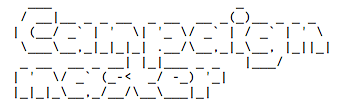
ASCII art has long been used to create graphical elements out of the letters, numbers and symbols available in basic type, such as type found in a text email.
In this day and age ASCII art has become a bit irrelevant, but it still has its place in text emails. They make a pretty good replacement for logos and images.
Whether you think ASCII art in your campaigns is effective or tacky is up to you.
An Example of a Good Text Email
Using all the the tips above, you can see how this text email can be quite effective. It gives a link to the HTML version, isn’t too long, contains clear headings with bite-sized paragraphs and links to additional content.
View online:
http://www.thistextemailis.co.uk/news-archive334
—————————
CAMPAIGNMASTER MARCH UPDATE
—————————
Lorem ipsum dolor sit amet, consectetur adipisicing elit, sed do eiusmod temporincididunt ut labore et dolore magna aliqua.Ut enim ad minim veniam, quis nostrud exercitation ullamco laboris nisi utaliquip ex ea commodo consequat.
http://www.thistextemail.is/great
————
NEW FEATURES
————
Duis aute irure dolor in reprehenderit in voluptate velit esse cillum dolore eufugiat nulla pariatur. Excepteur sint occaecat cupidatat non proident, sunt inculpa qui officia deserunt mollit anim id est laborum.
http://www.thistextemail.is/amazing
————
COMPETITION
————
Lorem ipsum dolor sit amet, consectetur adipisicing elit, sed do eiusmod temporincididunt ut labore et dolore magna aliqua.
http://www.thistextemail.is/brilliant
For more news check out the full newsletter below:
http://www.thistextemail.is/archive11
Unsubscribe:
http://www.thistextemail.is/unsubscribe