So, we’re all brilliant email marketers and we create superb content, but what about those standard parts of every email? Yes, I’m looking at you forward to a friend, view online, unsubscribe and add to senders links!
How can we make those links work harder? Maybe it’s about time for a bit of a make-over.
View Online Link
At the end of the day this link just takes you to an online version of your email. This can be valuable to recipients using email clients that have limited to no support for HTML and ultimately impact your click rates. But this doesn’t mean that the link has to become part of the background. To make our view online link stand out a bit more you can label it differently. Some good alternatives to view online could be:
- Follow this link if this email is not displaying correctly
- See this email with pictures
- Email not looking great?
- View this email with all images displayed
- Email not showing correctly? View it in your browser
- Click here to see our previous edition (link off to the last email’s view online link)
Now, most email aficionados know that you can download images in Outlook with a click, so you could make your view online link work harder by making it into a link to your main message instead. For example, if you’re promoting snazzy socks, replace the view online link with a link to your best-selling socks page!
Check out how much is going on here at the top of this email from a travel insurance company:
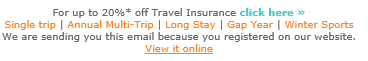
The view online link is actually the last link at the top of the email and the prefixing links, all link to the crux of the email message.
This content below, from an online shoe retailer, attempts to ask the recipient to save the from address, thereby allowing images to download automatically the next time the email is received:
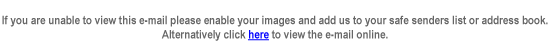
Also, a view online link really comes into it’s own in the text version of your email. In here, your reader doesn’t have to look at a wall of text, they can click on the “view online” link and be shown your shiny HTML version. CMAdvantage even allows you to edit the text version, so you’re not stuck with reams of plain text and long URLs.
Forward to a Friend
Some people say this poor old link is part of ancient history since you can easily forward your email with a click of a button. However, the truth is that the email may not stay intact. Email clients will often embed additional text atop of the original message. So, it’s best to always forward emails via the forward to a friend link so your new recipient sees your beautiful email in all its original glory.
If the email is forwarded using the link, this information can be tracked as opposed to the forward being done through the email client so it’s worth the effort. Why not get creative with the wording and say “share this offer with a friend by clicking here”?
With CMAdvantage you can fully brand your forward to a friend form with your own logos, colours etc. so it’s even more appealing to complete. Furthermore, your reader can even insert their own message for their friend to read along with the email they are forwarding.
Add To Senders Link
If you’re recipients are not familiar with how to save your sender details, then our handy little website is here to help www.addtosenders.com. It contains useful videos on how to save senders to any email client that they may be using.
Saving your favourite senders also helps greatly with deliverability.
Unsubscribe Link
As much as we don’t want people to opt-out of receiving our emails, we must include this in our content. So, when people do choose to opt-out, it is a simple and quick process. CMAdvantage gives you various options for opt-outs, including opt-downs and preference management.
Manage my Preferences
If you don’t have this link in your email marketing campaigns, now would be a good time to think about incorporating it.
With GDPR looming on the horizon and the regulation stating that we cannot presume the type of content people want to receive, you need to make it very clear what people are subscribing to when they sign up, thereafter you have to ensure that you only send them they content that they subscribed to.
We recommend you include a ‘Manage My Preference’ or ‘Change My Preferences’ link in your email by which your subscribers can select and deselect what content they wish to continue receiving or not.
CMAdvantage allows you to create a full preference centre that can be stand alone or incorporated in your website, allowing new subscribers to sign up easily and existing subscribers to update their preferences at any time.
If you would like to find out more about Campaignmaster and the tools and services we provide, call or email us to book a personalised demo at + (0) 44 208 863 5334 or email info@campaignmaster.co.uk









