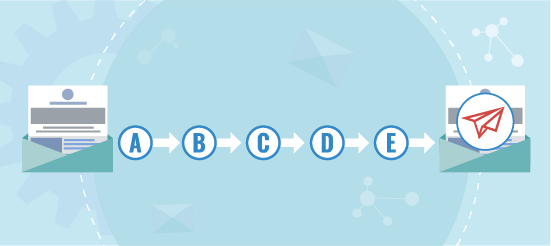Deliverability is one of the biggest issues that email marketers have to tackle. Poor deliverability can seriously affect the chances of your email making it through to your subscribers. Spam filters can catch even the most seasoned marketer off guard, so what can you do to avoid them?
In the past spam filters were heavily content based, meaning they’d scan an email’s content to rule whether it’s spam or not. Nowadays spam filters have moved towards monitoring engagement/reputation levels when deciding if an email is spam. For example, if an email gets plenty of opens and clicks, it won’t be seen as spam. If it gets low opens, marked as spam or deleted without reading, it receives a red card and gets sent off to the spam folder.
While engagement/reputation levels can only be maintained by regular and responsible sending, there’s still a lot you can do to your email’s content to keep those spam filters at bay.
Most spam filters (Postini, Barracuda, SpamAssasin, Outlook etc.) assign emails points based on content. The more/fewer points an email picks up when scanned, the bigger/smaller the chance of it being marked as spam.
Below are some of the rules that these spam filters use when deciding if an email is spam or not.
Trigger Words
Usually people think of the words FREE and DISCOUNT as being big spam triggers, but so long as you’re a responsible sender, you don’t they can be used now and again without issue. Racially offensive, sexually explicit or make-money-fast language on the other hand is far more likely to have a negative effect. Something to keep in mind if you’re a charity dealing with these issues.
* F o R M @ T t I N G!!!
As a guide, keep font size consistent and ideally between 10pt-20pt. Too big, too small, CAPITALS and too many s p a c e s could earn you some spam points. Don’t forget to also steer clear of excessive punctuation and formatting (i.e. colours, bold, italics, etc.) Not only could it score spam points, IT’S alSO V e R Y ANNOyING!!!
Image to Text Ratio
A high image to text ratio looks like you’re trying to be sneaky and hide unscannable text in images. Equally a low image to text ratio could earn spam points as it is a tactic regularly used by spammers. (You know, those questionable emails from long lost distance relatives that need to urgently transfer you millions of dollars, yeah those ones.) We suggest trying to create an equal balance using relevant text and appropriate images.
Copying Text from Microsoft Word
Pasting text content from Microsoft Word into an ESP’s content editor is a big part of many people’s workflow when building an email. But, if done incorrectly, it can be a bit of an own goal.
Pasting directly from Word brings over incompatible formatting code (fonts, colours, line-heights). When copying from Word it is best to paste the content into a basic text editor first (such as Notepad or TextEdit) and then re-copy the clean text. This removes unnecessary formatting code from the content which can break your template and cause your campaign to get stuck in spam filters.
If you’re a Campaignmaster user, our content editor can remove this formatting for you automatically. Get in touch if you need some guidance on how to do this.
Cold IP
If you’re sending email from an IP address which hasn’t been used for mailing before (or for a long time), it won’t have had a chance to build itself a reputation among ISPs. These are referred to as ‘cold’ IPs.
A cold IP will have a low reputation which can lead to stricter spam filtering. This will improve over time by using best practice techniques, but it can be a long process.
If you need to get your email program up and running ASAP, Campaignmaster can provide a ‘warm’ IP with a pre-existing good reputation.
Spam filters are complicated and even avoiding the triggers outlined above doesn’t guarantee deliverability. Fortunately our built in Spam Analysis tool lets you know if there’s any content in your email that’s likely to add to your spam score.
We’re dab-hands at finding the root of a deliverability issue. If all else fails we can look through your email line by line to find the cause of the problem, and help you get your email into the inbox.