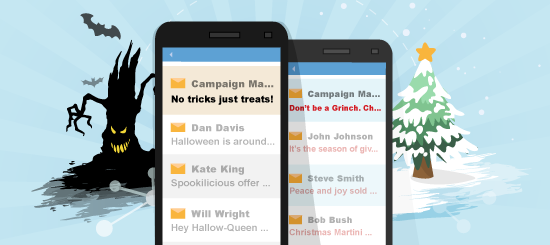There are a dizzying array of email clients out there, and each has its very own rules as to how it displays email. These can result in small or large inconsistencies in your email, depending on which email client it’s being viewed in. This means it’s crucial to test your email before sending to ensure it looks just as you’ve intended.
When you send an email to even a modest list, it will be read on a significant variety of email clients. There’s no way of knowing which email client a subscriber is going to use, so when you’re putting an email together it’s best to test on as many clients as possible.
There are 3rd party services available that can do this for you, but if you have a limited marketing budget they may be out of reach.
Thankfully, there’s an easy way to setup your own email testing environment that won’t cost you a penny. What’s more, all of your tests will be live and up-to-date on devices running the most recent software.
Webmail Clients
The best thing about webmail clients is that the vast majority of them are 100% free. This makes it a 15-20 minute job to sign-up for a Gmail, Yahoo, Outlook.com and AOL account.
Once you’re done, that’s it! You’ve got 4 testable email addresses to send to. If you want to save time you can even setup a Campaignmaster alias address in your account that automatically forwards to your test addresses.
But what about webmail in different browsers? Like webmail services, web browsers are also free. In another 10 minutes you can have Chrome, Internet Explorer, Firefox and Opera all at your disposal.
Desktop Clients
When it comes to B2B, desktop email clients tend to rule the roost. While the majority of these are not free, chances are you’ll have access to a fair few of them via colleagues’ machines.
Within a mere 5 meters from my desk my colleagues are using Outlook 2007, Outlook 2010, Apple Mail and more besides.
Not all desktop clients charge a fee however, desktop clients like Thunderbird & Windows Mail are free to download. And guess what? You’ve just setup a ton of webmail accounts that you can hook them up to. Result!
Mobile Clients
Like desktop clients, mobile clients can be tricky to come by. By their very nature they are attached to specific devices by different manufacturers, namely Apple, Android & BlackBerry.
Thankfully, the crowdsourcing solution you’ve used for desktop clients also works well for mobile. Most workplaces are filled with a very diverse range of mobile devices. Samsung Galaxys, iPhones, BlackBerrys and iPads galore await you!
Finally, don’t forget about mobile/webmail apps. Not only do free webmail services exist on desktop AND mobile browsers, but many offer apps to view emails in. The majority of these are free and can be downloaded from each device’s app store.
So there you have it, within half an hour you can setup your own private testing environment, totally gratis! Remember to use it before sending out any email campaigns to ensure subscribers are seeing your emails exactly as you intended.