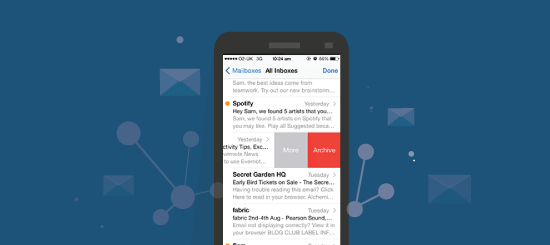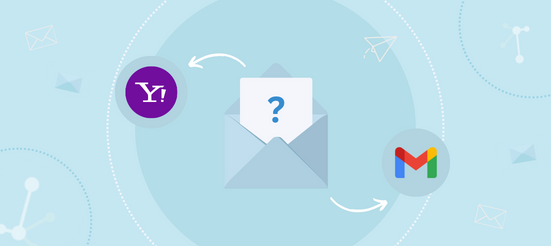Professional email marketing is different to sending standard emails. Mass emails have to jump through quite a few hoops and hurdles and it all starts with leaving one server and meeting their gate keeper – the receiving server.
Then, they have to pass the email spam checkers (looking at your Mimecast, Barracuda and others!) and hopefully end up in inboxes and not spam folders.
In this blog, I will detail the various aspects of email delivery and how at Campaignmaster we always aim to hit the inbox and the first time too!
So, let’s start at the beginning and the email marketing etiquettes and processes required to be seen as a professional sender.
The technical stuff…
SPF – Sender Policy Framework
A SPF record defines mail servers and domains that are allowed to send emails on behalf of your domain.
Having an SPF record increases your trustworthiness in the eyes of the receiving email server. In the absence of this, the receiving server may consider you a spoofer and could mark your IP address as illegitimate, resulting in your emails being rejected.
DKIM – Domain Keys Identified Mail
DKIM is a protocol that allows an organisation to transmit a message which is verified by a mailbox provider. This is also referred to as a digital signature that allows receiving servers to determine the sender’s reputation and conclude that the email was not altered in transit, increasing the chances of reaching the inbox.
DMARC – Domain based Message Authentication, Reporting & Conformance
This ensures that legitimate email is properly authenticating against established DKIM and SPF standards and that fraudulent activity appearing to come from legitimate domains is blocked. It might affect your IP reputation and deliverability if you don’t have this.
So that’s the technical stuff in place, now let’s get down to how you send your email.
No Spoofing!
Spoofing is a term used when the sender disguises the source of sending. For example, company ABC sends emails, but they are using an email marking system called XYZ. The receiver server will check that ABC is sending emails from ABC. But we know the ESP is really XYZ. This means the sender is spoofing the originator and this could result in a potential temporary or permanent block, as the identities do not match up.
A lot of ESPs don’t provide the option for a fully branded sending address, but Campaignmaster do. In fact, it’s a standard set up process for all our clients and greatly improves delivery of emails as we don’t spoof, resulting in happy server handshakes!
TLS – Transport Socket Layer
TLS encrypts emails whilst in transit. You can read more about this feature here. This feature is enabled on request. Not everyone requires this additional layer of security, but if you know for sure the receiving domain supports TLS then we can enable this feature.
So now you’ve got the correct practices in place, let’s move onto the next important matter. Your data.
Clean Data
Whenever you upload data into our platform, we dedupe it and filter out any invalid email addresses. And even wrap it up nicely into an Excel spreadsheet if you want to sort it out! Thereafter, with every email launch we automatically manage your opt outs and bounces. You can even set your own bounce thresholds. Learn more about bounces here.
However, data is ultimately your firm’s responsibility and should be managed well.
By the way, did you know old data can actually be converted into spam traps and hitting just one could lead you to being blacklisted? Regular assessment of your data is important and we can help by creating targeted reports to filter out regular engagers, or help you create clean up data campaigns.
GDPR Compliance
Since the GDPR was introduced in 2018, sending marketing emails means the processing of personal data.
And to process personal data you need a lawful basis.
The two lawful bases most likely to apply to sending direct marketing messages are consent and legitimate interests.
Your subscribers expect to receive relevant content. Ultimately you need to make your content relevant, otherwise your recipients could mark your email as junk or spam, bringing down your sender reputation which can affect your email’s journey.
Data cleaned and data subject identified, now let’s move onto the emails themselves.
Subject Line
Ensure you are not using excessive punctuation, or all capital letters in your subject line. Not an inviting look at all.
Opt Out Link
Ensure your opt out link is clearly visible and on every single marketing email you send.
Frequency
You should try and send campaigns on a regular frequency. You want to keep your audience engaged after all.
Engagement
You should have calls to action to encourage interaction with your emails. These could be in the form of text or button links or both and email clients need to gage interaction with your emails in order to continue delivering to the inbox and primary folders.
Add To Senders
Finally, this little site we created addtosenders.com educates readers on how they could save addresses to their safe address books. We include this link on all our free templates and encourage you to use it too.
Once your recipient marks you as a safe sender, they will receive emails directly into their inbox.
If you’re using Outlook here is a quick instruction on how to save us to your trusted senders list 😉
Right click on the email preview and select Never Block Sender.
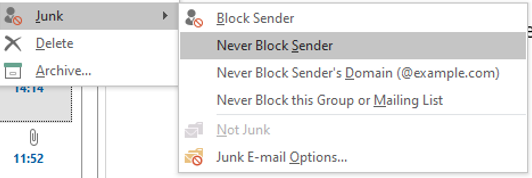
If you have trouble delivering emails to the inbox, get in touch. We’d love to help. Please email info@campaignmaster.co.uk and one of our reps will be in touch.