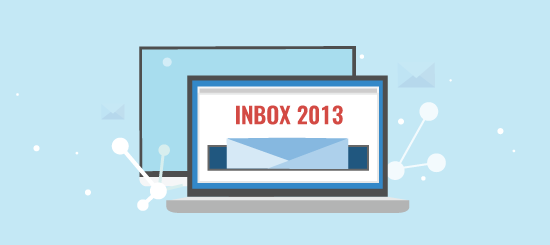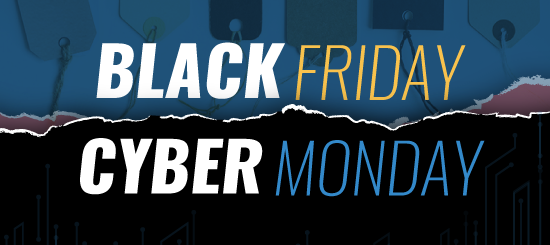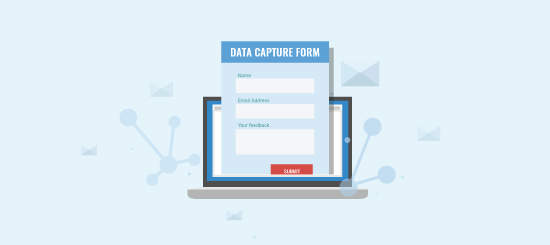In addition to using live text, image-slicing & hidden background artwork you can also use alternative text, or Alt text, to give your blocked images a bit more context.
Alt text is displayed while images are blocked, and usually contains a bit of descriptive text in place of the blocked image. Below you can see a Campaignmaster email with Alt text.
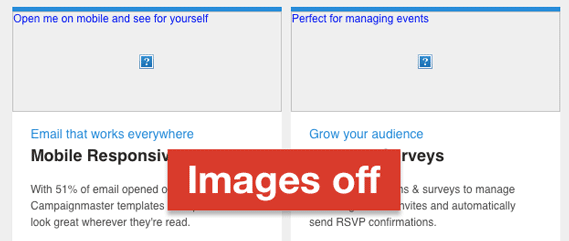
As you can see, this small tweak makes a nice difference with images off and will help to tempt a subscriber to engage.
If you’re a Campaignmaster user, you can add your own Alt text to an image by right-clicking on it in the Cross-browser editor and selecting ‘Image properties > Alt text’ and inserting your own Alt text.
If you’re the hand-coding type, simply add the alt=“(insert-text)” attribute to your HTML IMG tag.
<img src=”http://image.jpg” alt=“This is my ALT text” border=“0” width=”295″ height=”110″ />
Ok, so our ALT text is now in place but it’s a little on the bland side. The text is the default blue colour, and it’s quite small, so what can we do about this?
Styled Alt Text
CSS is used to control the look of many websites and emails. One of its many uses is the ability to control how Alt text appears. Below you can see how we’ve used CSS to make our Alt text larger, blue and bold.
We’ve also added a background colour on the image cell to give the email a bit more structure.
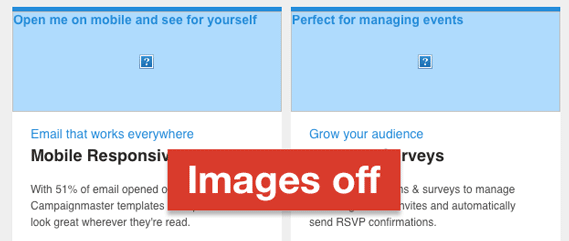
And there we have it! Far better looking Alt text that’s sure to grab some attention.
If you’re not sure about using CSS and would this added into your email, our design team are at hand to give your template a bit of an Alt text spruce up!
If you’re familiar with CSS, all you need to do is add inline style formatting on your IMG tags. This will change the appearance of your Alt tag.
<img src=”http://image.jpg” alt=”This is my ALT text” border=“0” width=”295″ height=”110″ style=”display: block; font-family: arial; font-size: 14px; color: #298dd9; font-weight: bold;” />
Email clients that support Alt text & styled Alt text can be a bit mixed, so be sure to test your emails properly before sending.
Supported Email Clients
Desktop
Apple Mail, Lotus Notes 8.5, Outlook 2000 – 2003, Outlook 2007/2010/2013, Outlook 2011 & Thunderbird all support Alt text.
n.b Outlook 2000, 2003, 2007, 2010 & 2013 display standard Alt text after a long security message. Styled Alt text is not supported in these clients.
Webmail
AOL, Gmail, Yahoo! & Outloo.com all support Alt text.