When creating and saving images for your email campaigns, do you consciously save your images in a specific format or is it more of a subconscious action?
When it comes to email marketing, the two most commonly used image formats are .JPEG and .PNG.
In this blog, we explore the main differences between both image formats and when best to use each one.
JPEG Images – Pros & Cons
JPEG images are widely used across digital media as they retain colour information, but also compress the size of your image file by selectively (and cleverly) removing unwanted data. This makes your image file considerably smaller compared to the original RAW file and the quality is only compressed slightly, meaning a slight loss in quality.
A JPEG image works best in situations when it’s important to have a small file. It’s useful for web images as the smaller the image size, the quicker the page and the images will load for you. But as modern technology gets better and internet broadband becoming more universal, this is becoming less of a problem and slow loading times may only apply to those who have much older computers.
PNG Images – Pros & Cons
PNG images use lossless compression technology which means they retain all of the data contained within your image file – meaning their file size is slightly larger than that of a JPEG file – but with better quality.
With PNG file formats, it is also possible to create transparent background images, which allows for more creative control in email design. So, if you wanted to add your image to a coloured background, you can do so without a white or blank background of the image coming through, as it would with a JPEG image.
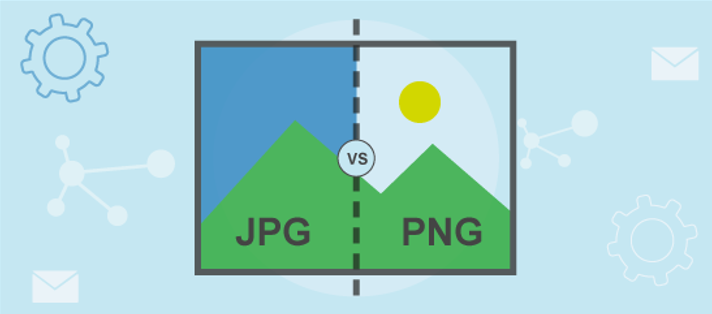
So, which one should you use?
But the real question is – which is better for your email and digital marketing? The simple answer – BOTH! Both PNG and JPEG image file formats work for different reasons and here’s why.
As PNG’s have a sharper quality than JPEG images, they tend to be used more in email marketing so on HD screens the images appear sharper, cleaner and less pixelated.
However, if you are creating a very image-heavy campaign and find you are using a lot of large images in your emails, then JPEG images may be for you. This is because they can be compressed into a smaller file size to avoid adding weight to your emails, which can cause your campaigns to appear as spam. With PNG images, you are not able shrink the file size as much as you can with a JPEG format, but the images will be sharper and contain more detail than the JPEGS, which is why they tend to be used a lot for e-commerce.
Top Tip: Creating your images in the correct size before adding to your campaigns helps avoid any loss of quality!
Additionally, the one main PNG disadvantage is that some older web browsers and email clients do not support this format as it is quite new compared to GIF and JPEG. However, all new web browsers and email clients fully support the PNG file format and with faster internet speeds, loading times are becoming less of an issue.
So, both image file types will work for your email campaigns and you are able to judge on a case by case basis which one works for your specific needs at the time.
If you’re looking to create new template designs, please feel visit to visit our template library here or if you require a bespoke design or any design advice, please see the design services we offer here and get in touch today.









