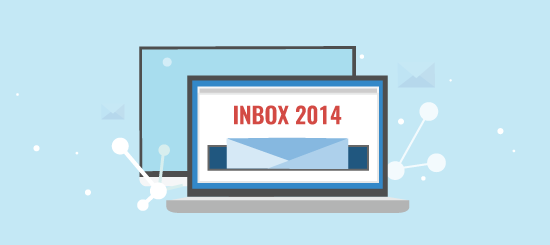With things finally beginning to warm up again, many businesses are preparing their summer events. Inboxes everywhere are already starting to fill up with invites to seminars, training days, sales events, and if you’re lucky, cocktail parties.
We recently covered how to create a smart invite that lets subscribers RSVP from directly inside an email – but this is just one step of many you can take to drum up the necessary attention to grow a healthy guest list.
We’ve put together a quick guide to help you plan and execute a successful email marketing campaign that should help to attract guests in their droves!
Objectives & Audience
The most important aspect of your event is considering it’s aim. Why is the event being held? To sell products, provide training, build loyalty?
The next step is to assign some objectives that will help you in meeting your overall aim.
Finally, take time to consider who your audience for this event is. Are they current clients, prospects or members of the public?
Getting a firm idea of what kind of event your planning and why will help you to create your marketing content.
Content
Now you know your event’s objectives and audience you can begin putting together a content schedule that helps you meet your overall aim. Will you have a speaker with PowerPoint slides? Round table discussions? Training workshops?
You don’t actually need to create all of your event’s content at this stage, but you’ll want to have a good idea of the kind of content you’ll be presenting. Creating an outline schedule of your event’s content is vital to creating a compelling marketing campaign.
Email Invitation Design
Time Frame
The duration of the marketing campaign for an event will vary depending on the type of event you’re holding – e.g. a paid for exhibition may need several months lead time, whereas a webinar will only want a couple of weeks.
For a standard in-person event, we recommend using a lead time of at least six weeks.
Campaign Schedule & Content
Once you have your time frame worked out, you’ll want to set key dates for sending out email invitations e.g. for a six week lead, you can start with a weekly invite and measure the response.
When you’re sending regular invitation like this, it’s important to make sure that you keep your content fresh. Spread details of your event across all of your email invitations rather than sending the same email with all of your content.
Drip feeding subscribers with your event’s content over several weeks is a far more effective method of generating sign-ups that sending a one-off email with ALL of your event content.
An invite email is not a ‘one page website’, but rather a jumping off point to a landing page/micro-site with more details about your event.
Before you send your event invites, double check their content with the content for your event. Are they sending the right message? Are you over/under promising your content?
Finally, when sending out subsequent invites, be sure to exclude anyone who’s already confirmed their attendance.
Confirmations
Speaking of which, anyone who has signed up to your event should be sent a confirmation as soon as possible.
This can be an automated process, sending a confirmation as soon as a subscriber submits a sign-up form.
That being said, some events may need sign-ups to be vetted prior to confirmation. In this case you can send a ‘request received’ email to confirm their request and manually send a confirmation email at a later date.
Confirmation emails are also a great opportunity to provide a link that adds your event to a guest’s calendar.
Ongoing Data Cleansing
As you begin sending out your invitations, keep an eye on any hard bounces you receive. These could give you a valuable insight into whether your contact has left their organisation, where they have moved to and who’s replaced them. It’s also a good idea to re-send your invite to soft-bounces (temporary delivery failures) too.
Post-Event
Following the event, send a feedback questionnaire. This will help greatly when deciding content for your next event and improving the overall attendee experience.
Summary & Additional Tips:
- Create a link to your event’s landing page in your standard company email signature (e.g. In Outlook or similar)
- Advertise your event on your website homepage as well on your blog
- Vary your email content and subject lines to keep invites fresh
- Use photographs and videos of previous events to build trust
- Ask account managers/sales staff to personally confirm receipt of invitation and encourage sign-ups
- Add extra value to your sign-up by adverting access to a whitepaper or download etc…
- Send an SMS reminder the day before the event