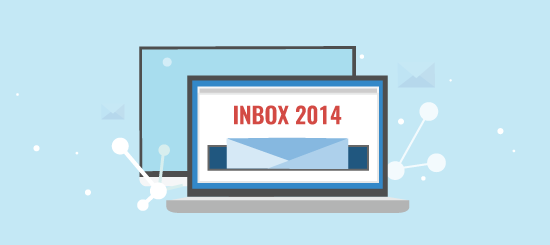Ten Things to Do Before Launching an Email Campaign
You’ve written out your copy, added your links, verified your subscriber list and are ready for launch. If you’re anything like me you’ll now be hovering nervously over the ‘launch’ button whilst going through a mental checklist to make sure you haven’t forgotten something.
Don’t panic! In order to turn this sometimes daunting process into a relaxing one we’ve put together a list of 10 common mistakes people make when sending out email campaigns.
Check your links
Now, it may sound obvious, but it’s vital to double check all of the links in an email before you launch a campaign. Especially if you’re using an old template which could have dead links hiding away in the header/footer of the email.
Use ALT Text on Images & Links
ALT (Alternative) text allows you to provide context on your images if they get blocked by email clients. Instead of a blank space being displayed, email clients will show the ALT text for an image or button. ALT text is also a great way to cater for subscribers with accessibility requirements, as they can be dictated by screen readers.
Include a Text Version
A lot of email clients still block access to HTML emails containing images and formatting. Instead, these email clients will display ‘text only’ emails. Make sure subscribers don’t miss out by including a text version of your HTML campaign.
Check Personalisation
Personalisation is a great way to make campaigns more relevant. However, it can backfire if the wrong data is put into an email. Check that you have correct personalisation data for all your subscribers, and that you have default content in place should there be any holes in your database.
Track Your Links
Another great benefit of email is that it’s easy to get real-time reporting on subscriber activity. In order to do this however, you’ll need to track all of your links first. There isn’t really any reason why you wouldn’t want to track a link, so make sure you’ve covered everything before you launch.
Include an Unsubscribe
It’s a legal requirement for all of your campaigns to include an unsubscribe link, so make sure you’ve added one. It’s also worth considering using a ‘subscription management’ link rather than a straight unsubscribe link. This enables subscribers to specify what mailings they would like to receive. It’ll do wonders for your subscriber retention when compared to a standard ‘unsubscribe all’ link.
Be Mobile Aware
Mobile email opens are still increasing, with nearly half of all emails being opened on a mobile device. Keep this in mind when sending a campaign and make sure it’s either mobile aware (can be easily read on a mobile without any special code) or responsive (dynamically changes it’s layout for easy viewing on a mobile device).
A/B Test
Getting into the psyche of your subscribers can be a tricky business. Working out what works and what doesn’t when it comes to email design isn’t an exact science. Thankfully A/B testing is a good method to test the effectiveness of different variables such as subject lines, colour schemes, font sizes and other general design elements.
Test, Test and Test Again!
Your campaign will be read on all manner devices, from shiny new smart phones to clunking old PCs. It’s your job to make sure that your campaign displays correctly for everyone. You can do this by running tests to your own devices of using a 3rd party render testing tool such as Email on Acid or Litmus.
Be Open to Responses
One of the reasons email works so well as a marketing tool is because it enables two way communication. We don’t recommend using a ‘no-reply@mycompany.com’ email address as subscribers will often want to respond directly to your emails. Sure, you’ll need to filter the ‘out of offices’ but the feedback you’ll find will be more than worth it.
Six Things to Do After Launching an Email Campaign
A couple of weeks ago we covered off a checklist of things you should do before you launch a campaign. So it only makes sense that this week we’ll be taking a peek at things to check after you’ve launched a campaign.
So here’s the scenario, you’ve just launched what’s quite possibly the best campaign of your career, and you’re feverishly watching the reporting figures mount up. But before you start analysing them, you’ll need to give your campaign enough time to ‘cool off’. I find that the majority of campaigns I send see the most activity within the first 24 hours, and tail off over the next few days. This ‘cooling off’ period varies depending on the type of send, but as a rough guide I’d suggest waiting between 3-7 days after launch.
Once incoming stats have slowed to a crawl (or stopped), it’s time to whip out the pie charts, don a pair of thick rimmed spectacles and put your analytical thinking cap on.
Monitor Unsubscribes
Low-level unsubscribes are a perfectly natural process, and are usually the result of a subscriber coming to the end of their relationship/association with you, i.e., they no longer require your services.
But, if you notice a sharp increase in unsubscribe levels, it’s time to do some investigating. Are you sending the right type of content? Are you targeting the right list? Are your campaigns displaying correctly in all email clients?
If possible, setup a simple multiple choice form on your unsubscribe page and ask your subscribers why they no longer wish to receive your campaigns.
Monitor Bounces
A ‘bounce’ is email lingo for a delivery failure. Bounces are split into two types; soft bounces and hard bounces (Less sniggering at the back please).
A soft bounce is a temporary delivery failure, caused by a full inbox or busy server. A hard bounce is a permanent delivery failure, caused by a non-existent email address or server.
It’s well worth the time re-sending your campaign to soft bounces a few days after your first send to bump up your delivered campaigns. However, subscribers who bounce persistently will need to be removed from your lists, as they will harm overall deliverability in the long run.
If you’re a Campaignmaster user, you needn’t worry about removing/suppressing bouncing addresses. We automatically manage these for you, hooray!
Weed out Inactive Users
If you’re managing your lists correctly unsubscribes can be actually be a good thing. Having a large amount of subscribers holding onto your emails without engaging can lower your reputation with email providers, as well as harm your open/click-through rates.
To keep deliverability nice and high, it’s good practice to weed out non-engaging subscribers after a set period of inactivity e.g. 6 months.
This can be done gently by sending a ‘re-activation’ campaign. These campaigns consist of a short message asking subscribers if they want to keep receiving campaigns or not. This is accompanied by a re-activation link subscribers can follow to let you know they still want to receive your campaigns.
Subscribers who don’t re-activate can then be safely removed from your list. Don’t get too sentimental, remember these subscribers are harming both your reporting stats and sending reputation.
Look out for Responses
As we touched upon previously, we think it’s important to send from an email address that subscribers can reply to. Subscribers will often want to reply to your messages directly, and why shouldn’t they? Email is a two-way communication medium after all, and you could be missing out on important feedback or customer service opportunities.
Reply addresses are often neglected due to the large amount of automated ‘out of office’ responses they receive. With a bit of technical know-how these can easily be filtered out by setting up a rule within your email client.
Look for Design Improvements
Sometimes improvements to your campaign can happen organically. Seemingly inconsequential design changes, such as changing the colour of a link or re-ordering content, can have a big impact on subscriber engagement.
When these types of improvements take place, it’s probably a good time to perform an A/B test with and without the change. This way you can distinguish whether it’s a change in your design or in your content that is increasing subscriber activity.
Plan Future Campaigns Based on Data
When you’re putting together plans for your next campaign, data gathered from previous campaigns is invaluable. It may be tempting to go with your gut when curating content and devising schedules, but you’d be served far better by basing your future planning around data.
Keep an eye out for what content your subscribers are engaging with, and if there are any trends in their habits. An article/offer/notification that you may regard as insignificant could surprise you.