What’s All This Then?
Never ones to shy away from controversy, Google have introduced a new feature to Gmail which aims to make it easier for users to unsubscribe from email lists.
Eligible emails will now display a prominent ‘Unsubscribe’ link at the top of the page when accessing Gmail via webmail (it’s still unclear if this will roll out to other platforms). Upon clicking this unsubscribe link, users will be asked for a final confirmation, allowing them to quickly and easily unsubscribe from a particular list.
The feature is already being rolled out among Gmail accounts. I’ve captured some screenshots below so you can see how the process works.
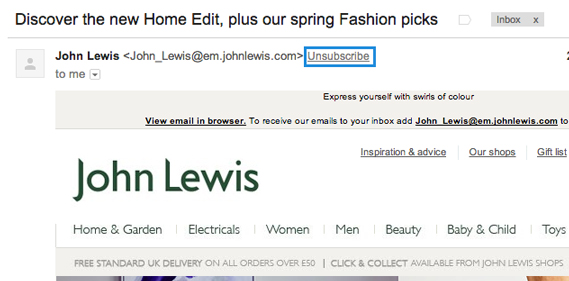
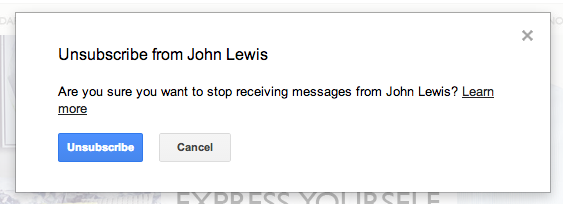
Easier Unsubscribes!? Is This a Bad Thing?
Not at all! We predict that initially this move will cause a bit a furore in the email marketing community, but it’s nothing to worry about. Much like the introduction of Gmail Tabs the new unsubscribe link will be quite beneficial to legitimate email senders, and will only harm those with spammy emails/bad sending practices.
In fact, the use of the unsubscribe link will make things better for your deliverability in the long run.
You Mean Good Unsubscribes? Tell Me More!
One of the reasons Google have introduced this feature is a response to the increasing amount of subscribers using the ‘report spam’ button to unsubscribe from legitimate emails which they are no longer interested in.
This blocks future emails, without the need for the subscriber to dig around in a footer looking for the unsubscribe link.
Great for the user, but Google rely on the ‘Report spam’ button for the reporting of genuine spam, and not previously opted-in email which the user has become a bit bored with.
By adding the new unsubscribe link, users get the best of both worlds. They can quickly unsubscribe from legitimate email which they’ve since lost interest in, and also flag up spam email that has no business in their inbox.
The big bonus for legitimate senders is that an unsubscribe will be far better for your future deliverability than being reported as spam.
Will This Affect Me Negatively?
It’s pretty simple really, so long as you’re already using best email marketing practices you’ll have nothing to worry about. The main key to retaining your subscribers is keeping them happy.
Keep Your Content Relevant
Make subscribers feel loved, use automation and dynamic content to keep content tailored to individual subscribers.
Maintain a Nice Clean List
Use a double opt-in subscribe process (that’s the one that requests an email confirmation link to be clicked), avoid buying lists or using very old lists.
Get Responsive for Mobile
With over 50% of emails now being read on a mobile device, it’s more important than ever that your emails are designed with mobile in mind.









