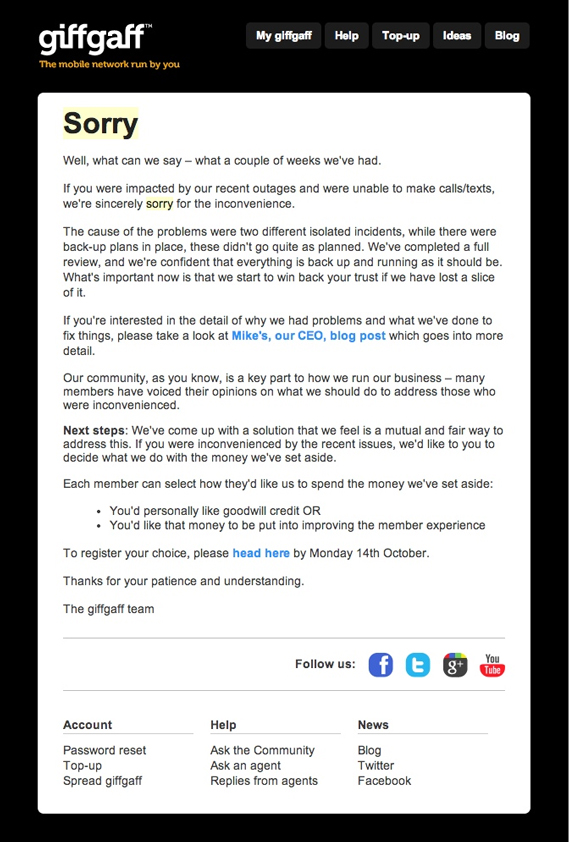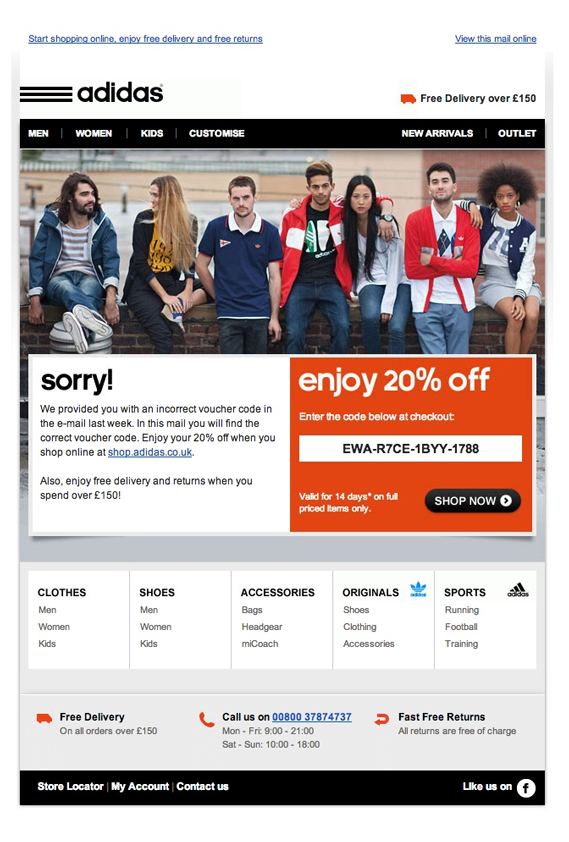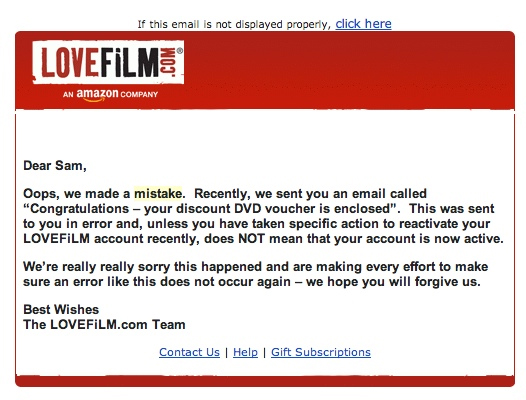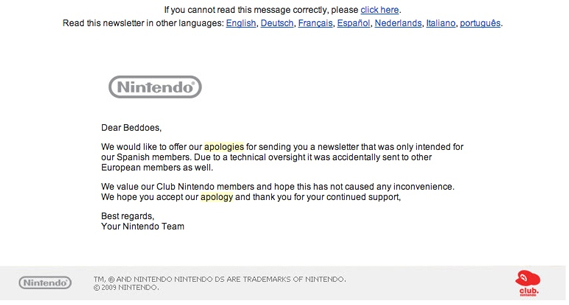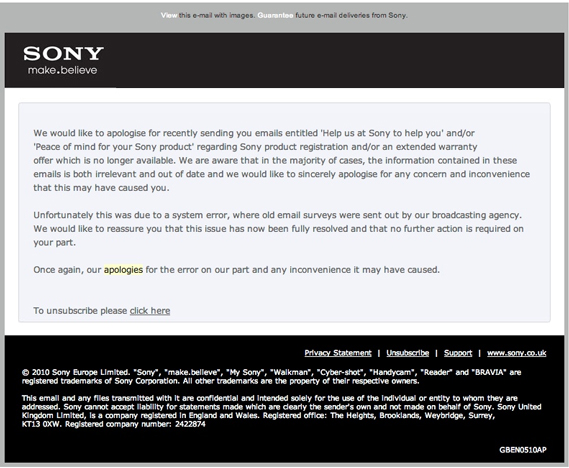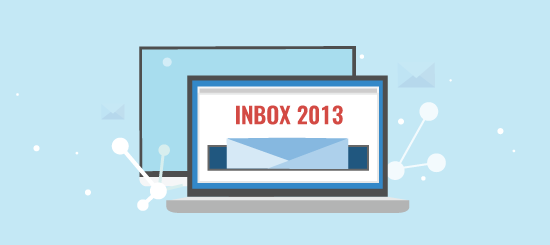Even as an experienced email marketer, I still succumb to pre-launch nerves before I send an email. I check what feels like my 50th test, have a final proof read and with sweaty palms and an almost imperceptible tremor, I hit the ‘launch’ button. Sound familiar? Hopefully, it should!
This kind of reaction is perfectly natural when you consider that sending an email is the digital equivalent gathering hundreds, thousands or even millions of customers in one room and addressing them all at once. In short, you don’t want to mess things up, and the aforementioned ‘pre-launch nerves’ are actually your faithful and hardworking ally, making sure that you keep things in check.
That being said, in email marketing mistakes can, will and do happen. There’s no ‘recall’ button for a launched email, but if you handle things correctly, an email mistake is nowhere near as bad as it may seem.
In fact, I’m going to show you how an erroneous email can even work in your favour. Having an opportunity to take responsibility for your own error and provide a sincere and honest apology is a great way to strengthen your relationship with your subscribers.
Keep an Ear out for Any Issues
If you don’t pick up on the problem yourself, the first place you’ll hear about it will usually be via email, social or even phone. After sending an email it’s a good idea to hang around and keep an eye on your reply-to address as well as your social media accounts.
Even if your email is 100% perfect, something a bit further on down the line may have experienced an issue. Your website or landing page may have the wrong price listed, or develop a technical issue.
What Effect Could It Have?
Once you’ve identified the problem with your email, work out what kind of impact it could have.
Small issues include things like minor spelling mistakes, small alignment/layout issues and incorrect link colours. These kind of problems may be a bit embarrassing, but shouldn’t cause too many problems. Chances are they won’t even be noticed by many people either.
On the other hand major issues would include things such as wrong personalisation, an incorrect subject line, emails sent to the wrong list. These kind of issues could potentially have quite large repercussions and you’ll definitely want to take steps to address them.
Link-Salvage
Sent an email with an incorrect link? Fear not. If you’re a Campaignmaster user, our Link Salvage tool lets you edit links after you’ve sent an email. So long as the link was tracked, go to SENT CAMPAIGNS > VIEW > LINKS >EDIT. Any subscriber following that link will now be re-directed to the correct address without needing to send a new email. Panic over!
Is a Response Necessary?
Subscribers are sacred, so you shouldn’t send unnecessary emails ‘fessing up to the fact you misspelled a word or used an off-brand colour. If your email had a minor issue in it, it’s probably best to leave things as they are and respond to any feedback as it comes in.
A major issue however, such as an email sent to the wrong list, will certainly require a response.
How Long to Respond
After you’ve assessed the potential impact of your mistake, it’s best to get a response out as quickly as possibly. Put together a response plan and work out what you’re going to say, who you’re going to say it to and if there are any other bases you need to cover. Be careful not to rush things too much though, you don’t want to be apologising for your apology email!
Apologise via Email, Web, Social
Has the email’s content been shared? Will it effect people not on the email list? While you’re putting your response plan together, it’s worth considering sending out your apology via multiple channels such as your blog and social media accounts. This will help customers who have received the incorrect information via an alternate method. E.g. A subscriber who’s told a friend your sale ends on Friday instead of today.
Subject Line
Apology emails are well known to outperform traditional emails when it comes to both opens and engagement. Subject lines containing words like ‘oops’, ‘sorry’, ‘whoops’, ‘mistake’ or ‘apology’ are quickly spotted by curious subscribers, keen to know if your mistake has affected them.
Construct a Transparent and Honest Response
My favourite part of an apology email is the human element of it. More often than not human error is to blame for email marketing mistakes, so it’s only fitting that the apology is of human origin too!
Apology emails don’t have to be flashy, or even in HTML form, but they do need to have the right content.
State What the Issue Was
What went wrong? Incorrect pricing? Wrong personalisation? No images? etc…
Explain the Cause of the Issue
As I mentioned earlier, this is almost always human error. Someone has overlooked adding an unsubscribe, or forgot to attach the correct list etc..
Apologise
Mistakes happen, but so long as you give an honest and sincere apology, subscribers will have a hard time holding any grudges.
Make up for It
Let subscribers know that you take the issue seriously by outlining how you’re going to stop it from happening in the future. If it’s appropriate you can even provide a small gift, such as a discount or voucher.
Case Study: Spotify
One of the best apologies I’ve ever received came from music streaming service Spotify. They inadvertently sent an email with hundreds of subscribers in the CC field. I didn’t notice this had happened until other people in the CC list started emailing each other using ‘reply all’. (which contained some very amusing, creative and unprintable use of language).
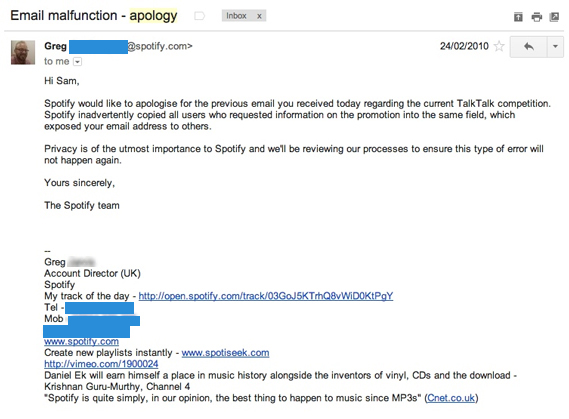
The email is not a faceless corporate notification of an error, it’s a personal human apology from an individual who cares about the mistake. The email is sent from Greg, and it’s even from his own email address. If i wanted to reply directly, I could get straight back to him (and I did) and not a catch-all customer services email.
Greg goes on to outline what the issue was, how it occurred and how they are making plans to ensure that it won’t happen again. It then ends with Greg’s contact details, including his mobile number! Soon after I received a one month free Spotify Premium voucher as an apology for the mistake.
I was already a big fan of Spotify, but after getting this email and seeing how they handled their mistake, I’m more fond of them than ever.
Measure Results
Apology emails are well known to see a significant boost in opens and engagement. A well-crafted subject line containing the key words I mentioned earlier act like an eye-magnet in the inbox.
By keeping a close eye on your results, you can get a good idea of how far-reaching your apology has been. If your results aren’t quite as good as you’d hoped, you can decide whether or not you need to make your apology more public via additional channels e.g. social, blog etc..
Don’t Fake It!
Apology emails are a great way to make amends for a previous mistake, but they should not be abused. The boosting effect given by an apology email should never, ever be used in a deceptive manner i.e. masquerading a sales email as an apology. Starting a subject line with “We’re sorry! Our sale has just begun’ or ‘An apology – for our AMAZING discounts’ will create distrust, and is just as bad as starting your subject line with RE: or FWD:.
Sure, you might gain a good short-term win, but ultimately you’ll be damaging your long-term relationship with subscribers.
Leave Them Happy
The main aim for your apology email is to keep subscribers happy. Don’t get bogged down with the fact that you made a mistake, it happens to everyone! It’s what you do after the mistake that’s important. So long as you provide a clear and honest apology to your subscribers, they won’t hold anything against you for long.
For some ‘apology inspiration’ I’ve rounded up some of the best apology emails from our inbox. A lot of them are from big players such as Sony, Nintendo & Lovefilm, proving that mistakes can happen to anyone!
Have you ever had to make an email apology? Or received any good apology emails? Share them with us in the comments below!
Apology Inspiration