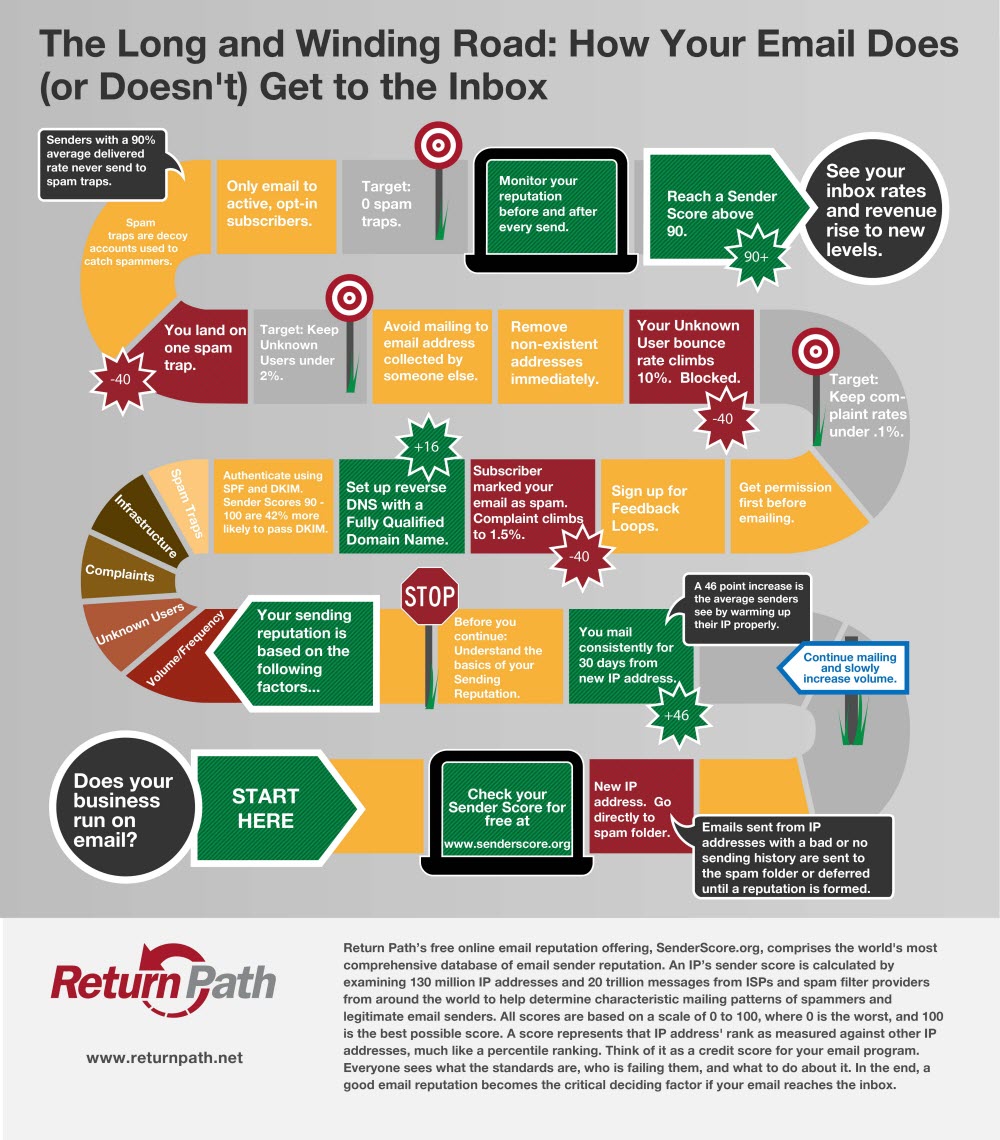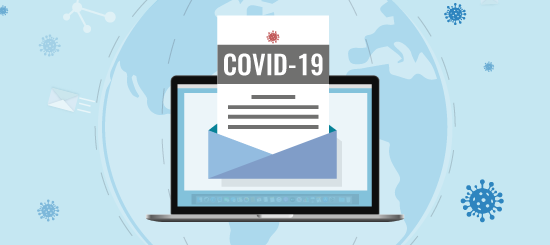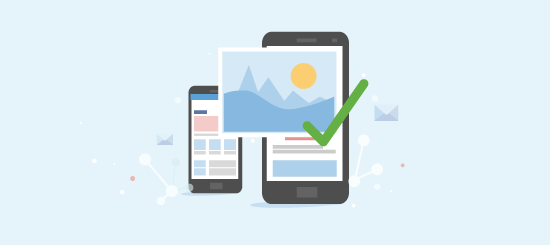If you’ve ever been shopping around for Email Service Providers (ESPs), chances are you’ve come across the word ‘deliverability’. You won’t find it in any dictionary, so what exactly does this mystery word mean?
Deliverability is an umbrella term used by ESPs to measure the success or chances of an email being delivered.
You’d be forgiven for thinking that when you send an email, so long as it’s not spammy, it goes straight to the inbox. Makes sense right? Wrong.
The truth of the matter is there’s a whole heap of factors that contribute to the overall ‘deliverability’ of an email. Not just it’s content, but also where it is sent from, if the sender can be verified, if any spammy email has previously come from the sender etc..
All of these factors have weird names like SPF records, MTA, Domain Keys & sub-domains. Confused? I don’t blame you!
Getting to the nitty-gritty of deliverability can be a bit dumbfounding, but it’s a good idea to have a basic knowledge of how it effects your sends. To help get you off to a smooth start we’ve put together a jargon-busting guide to deliverability slang that’s easy to get your head around.
Reputation
All of the terms below are individually assessed to work out your overall ‘sending reputation’.
If you’re a good sender, you’ll have high deliverability. If you’re, well, not-so-good, you’ll end up in the spam folder more often than you’d like.
Sending reputations can be viewed using 3rd party tools such as senderscore.org from Return Path. (It’s also worth noting that if you’re a Campaign Master user, we keep a close eye on this stuff for you and will let you know if anything goes awry!)
IP Address & Domains
Internet Protocol (IP) addresses are much like a postal address. In order to send letters back and forth between two houses, you need to know their unique addresses. The same is true for computers on the internet. In order for data to be sent between two computers, they must know each others unique IP address.
IP addresses look a bit like this 208.67.220.220
Difficult to remember right? If you had to type that to visit a website or send an email you’d give up pretty quickly.
To make things a bit easier IP addresses are assigned ‘domains’. A domain is similar to using a name for a house or building instead of a number. For example 228b Priory Lane, can be ‘The Workshop, Priory Lane’, making it more memorable.
IP Addresses
Like all data on the internet, email is sent between computers using IP addresses. For email purposes, IP addresses can be used in various different ways – each with their own pros and cons.
Shared IP Addresses:
Shared IP addresses send out email for multiple users/businesses. They are usually cheaper to setup and run for each user, but sending from the same address means their reputation is shared. If all users are sending legitimate and well recieved email this is a great way to collectively build a larger reputation, but if there’s a spammer among your midst everyone’s reputation could suffer.
Dedicated IP Address:
If you send email from a dedicated IP address, your reputation is yours and no one else’s. They’re particularly handy for keeping your reputation high if you send in large volumes. However if you’re only sending a low volume of email, a good quality shared IP may give you a better reputation.
New IP Address:
Sending from a new IP address with no prior sending history can be tricky. You’ll need to keep your sending volumes low and slowly build them up in order to gain a good reputation. If you want to send from a new IP address, it’s possible to get a ‘pre-warmed’ one that has a good reputation from the get-go.
Bounces
Bounces are temporary or permanent delivery failures. Think ‘Inbox full’ or ‘non-existent address’ and you’ll get the idea.
A low bounce rate is perfectly normal, and indicates inboxes reaching their storage limit or becoming unused. But if you keep sending email to non-existent addresses, your sending reputation will suffer as a result.
Campaignmaster uses automatic list filtering to remove addresses from your list that bounce too frequently.
Spam Traps
Spam traps are fake email accounts that are setup by mailbox providers (Gmail, Hotmail etc…) in order to detect spammers. These addresses are posted out on the web in hidden locations.
Spammers are known to user web ‘crawlers’ which trawl the internet hoovering up any email address they come across. These addresses are then sold on in lists.
If a spammer accidentally harvests a spam trap address, it will be added into these lists. And make no mistake, the only way for these addresses to end up in a list is via illicit and illegal means.
The consequences for sending an email to a spam trap can be pretty dire. They have a large and long lasting effect on sending reputations and can be very difficult to fix.
If you are purchasing a data list ensure you are buying from a reputable supplier, and bare in mind that organically grown lists will always yield better results.
Being Marked as Spam
You’ll be wholly unsurprised to know that being marked as spam by your subscribers is another way to cause damage to your sending reputation.
If you find this keeps happening and your adamant that you’re message isn’t spam, consider the following:
- Are you sending to the right list?
- Is this an opted-in list? Do you know where it came from?
- Is your email displaying correctly?
- Can you unsubscribe easily?
- Are you sending relevant content?
Authentication
In order to stop anyone from stealing your online identity, authentication techniques can be used to confirm your identity to mailbox providers (e.g. Hotmail, Gmail). Think of it as a kind of digital hologram that assures your recipient that your email is genuine and not sent from spammer trying to hijack your reputation.
Campaignmaster employ multiple verification technologies including SPF, DKIM, DMARC & MS Sender ID.
Feedback Loops
Feedback loops are used by mailbox providers to notify email senders if their email has been marked as spam. Setting up a feedback loop with mailbox providers is a great way to build a relationship with them, and increase your sending reputation.
Feedback loops are included with every Campaignmaster account.
The Long Road of Deliverability
To help give you an idea how these factors can effect an email program over time, we’ve included this great infographic from our friends at Return Path.
Got any deliverability questions or comments of your own? Let us know in the comments below.